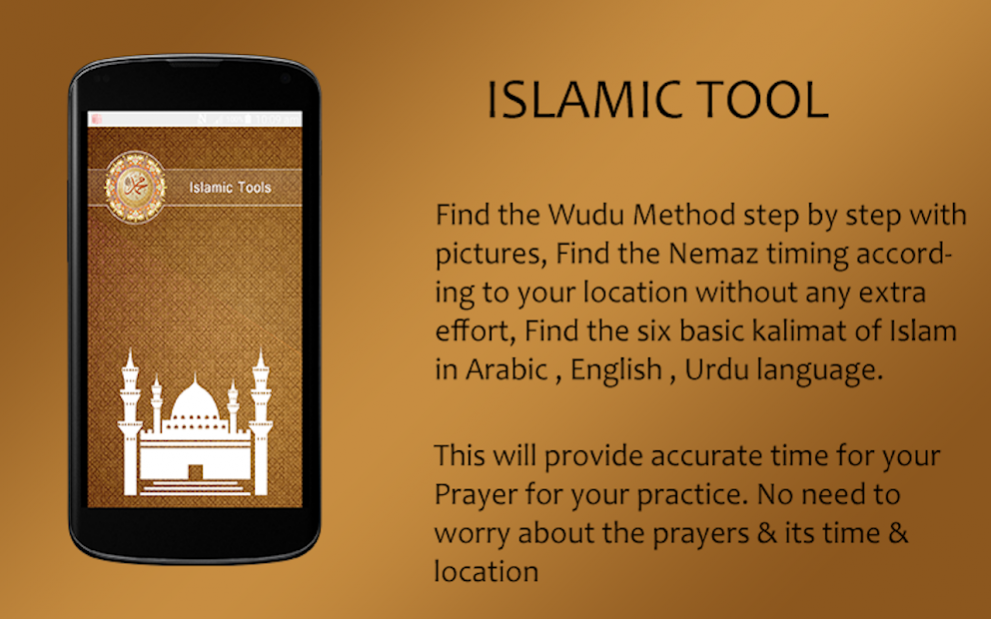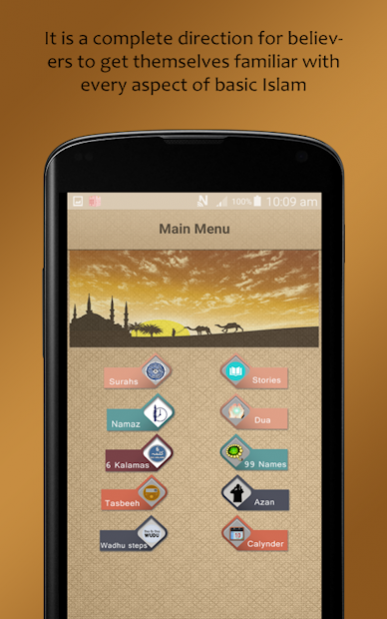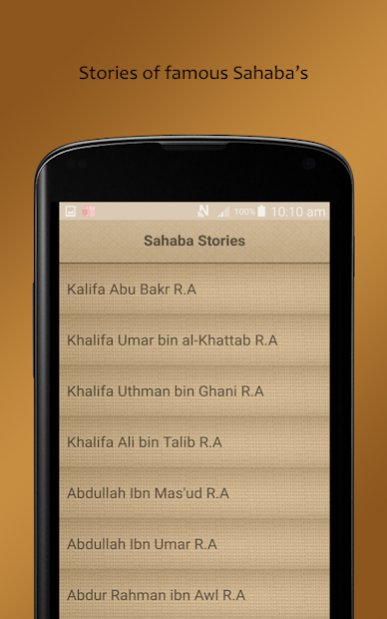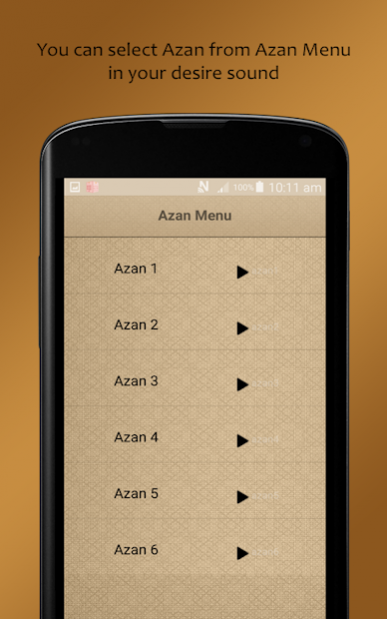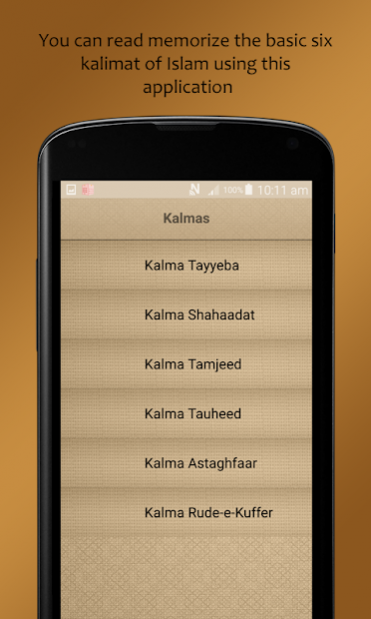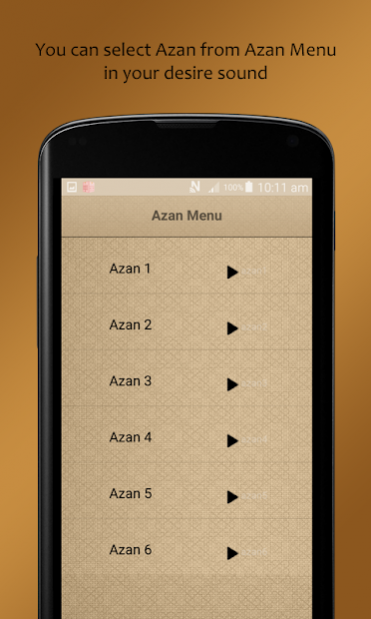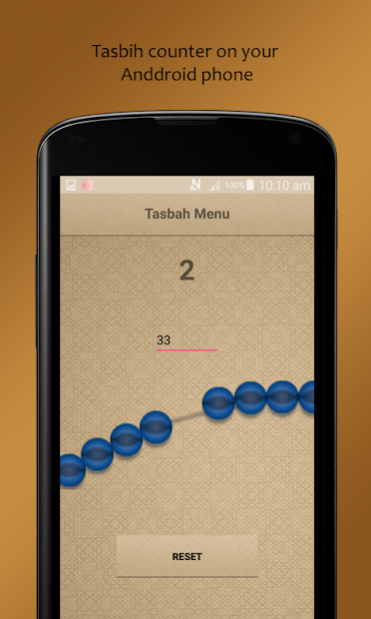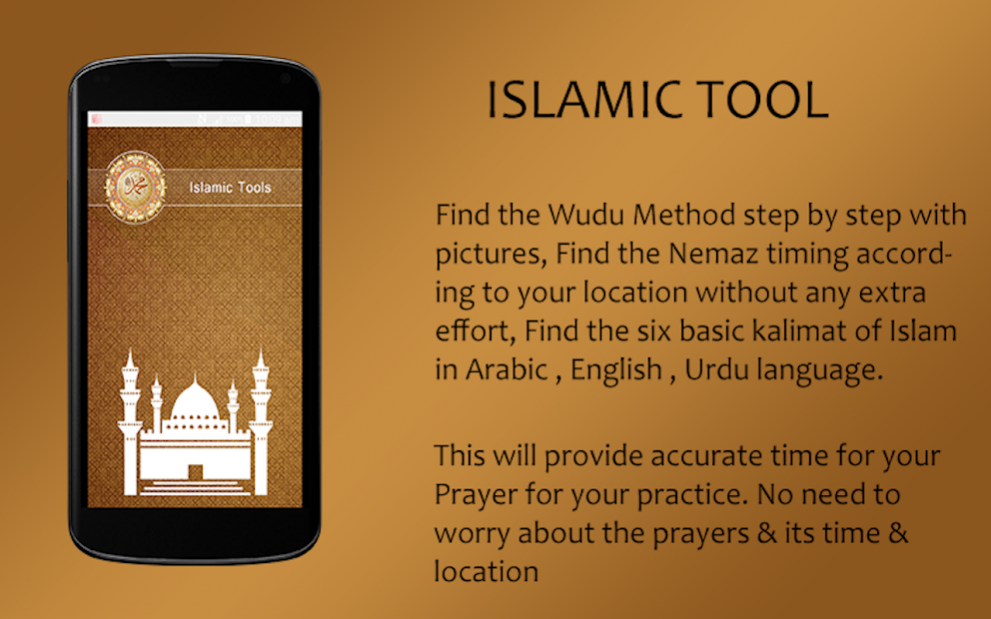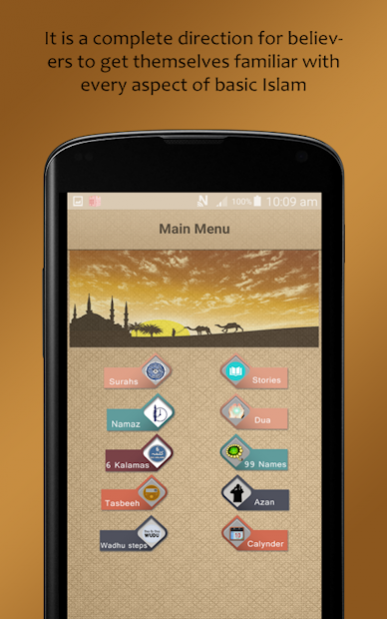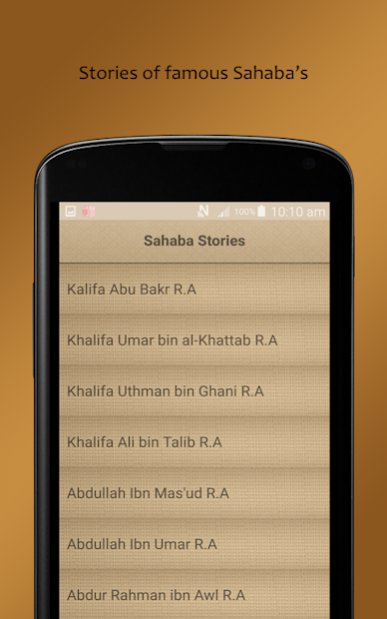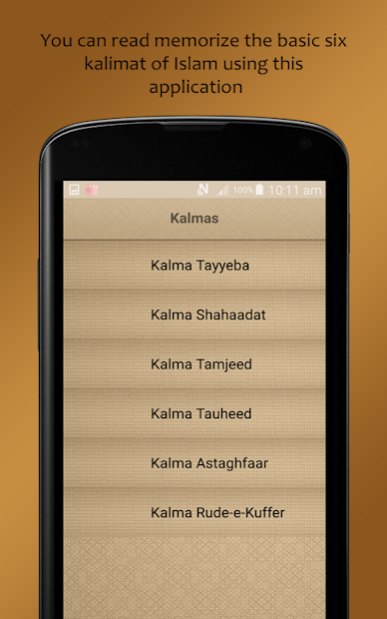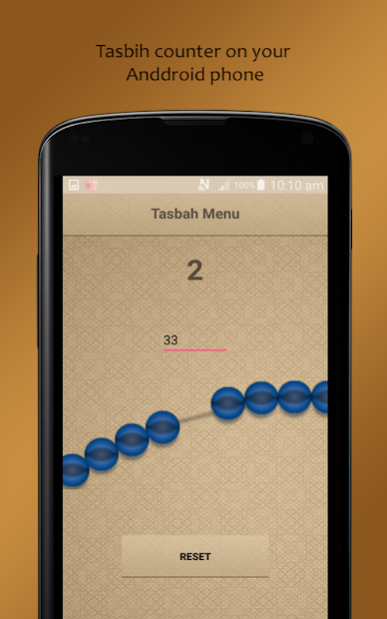Easy Islamic Tool 1.1
Free Version
Publisher Description
You want to offer your prayers on time? You are confused regarding time? You want to find the prayers time in new location/city/country? You want exact method for the Wuduh? You want basic six kalimat all in one with translation in English & Urdu language? So here is your application that is fulfilling your entire requirement.
Get accurate/correct/precise prayer timings and log/record your prayers. Wherever you maybe, on the tap of a single button, you can get accurate prayer timings and customize your prayer reminders. This app will help you achieve prayer discipline in your busy life by providing a easy way to track your prayers. The application offers timely reminders for prayers, tracks your offered and missed prayersWith this application you will never miss a prayer (Salah) time, know current location, elapsed and remaining time exactly. And plan yourself accordingly. From sunrise to sunset, find all times for Namaz (Salah) easily in your hand. This is the only app you need for Namaz (Salah) praying times for all Muslims. Now no need to worry about your prayers while traveling it will detect your location & continually remind you the prayer time. It will tell you the complete step by step wudu method.
FEATURES INCLUDE IN THIS APPLICATION
ACCURATE TIMES FOR YOUR LOCATION!
It will know where you are and tells you everything accordingly. It calculates sun times based on your city and your location on the Earth. While traveling you can change the location & save it.
ACCURATE TIMES FOR YOUR PRACTICE!
This will provide accurate time for your Prayer for your practice. No need to worry about the prayers & its time & location.
ALWAYS ON TIME
this application will always keeps you right on time. You will never ever miss any prayer or never late any prayer. It will tell you remaining time for prayers & exact time.
BASIC SIX KALIMAT
You can read memorize the basic six kalimat of Islam using this application. The six Kalimat are in written form for Arabic, English & Urdu. Read the Arabic and also understand the meaning in English or Urdu language.
WUDU METHOD
Find the step by step Wudu method. It will not only tell you the prayer timing but also tell you the wudu & kalimat.
INSTALL FREE & USE LIFETIME
No need of registration & payment require only hit download & use this application without any struggle. Once you download then no need of any process of internet connection just use it & take advantages.
AZAN
It have different voices azan formates to listen.
DUAS
Daily life dua's for routines to safe your life .
TASBEEH
This app have a good tasbeeh counter and very user friendely counter with nice voice.
SAHABA STORIES
This app have some great sahaba stories.It have also Allah Names, also have islamic calender.
ALL IN ONE
Find the Wudu Method step by step with pictures, Find the Nemaz timing according to your location without any extra effort, Find the six basic kalimat of Islam in Arabic , English.
Download it today if you find any error/suggestion/queries feel free to inform us.
About Easy Islamic Tool
Easy Islamic Tool is a free app for Android published in the Reference Tools list of apps, part of Education.
The company that develops Easy Islamic Tool is reddroidsolution. The latest version released by its developer is 1.1.
To install Easy Islamic Tool on your Android device, just click the green Continue To App button above to start the installation process. The app is listed on our website since 2017-05-16 and was downloaded 2 times. We have already checked if the download link is safe, however for your own protection we recommend that you scan the downloaded app with your antivirus. Your antivirus may detect the Easy Islamic Tool as malware as malware if the download link to com.reddroid.islamic is broken.
How to install Easy Islamic Tool on your Android device:
- Click on the Continue To App button on our website. This will redirect you to Google Play.
- Once the Easy Islamic Tool is shown in the Google Play listing of your Android device, you can start its download and installation. Tap on the Install button located below the search bar and to the right of the app icon.
- A pop-up window with the permissions required by Easy Islamic Tool will be shown. Click on Accept to continue the process.
- Easy Islamic Tool will be downloaded onto your device, displaying a progress. Once the download completes, the installation will start and you'll get a notification after the installation is finished.